Download: OWSA Quick Start Guide
A sample of content in this file:
One World Sight Alliance (OWSA) Lions Eye Institute’s Online Ocular Tissue Management Program Quick Start Guide 1. Establishing Your Account and Password We have already transferred your account information into the OWSA system and have approved you as a Member. Action Item: Please sign-in using the following link to establish a new password: tissue.oneworldsightalliance.org Your user name: surgeon’s first initial & last name (i.e. jsmith) Your pre-set password: cornea2020 2. Account Management We have already transferred contact information and surgeon’s Tissue and Processing Preferences but ask that you review this information to assure it is up-to-date. Action Item: Under the Tissue and Processing Preferences link, please review all existing information and confirm that all existing information is correct. Action Item: Under the Account Information link, please review all contact information 3. Tissue Management The Tissue Management portal is intuitively designed to follow the flow from initial tissue request through tissue shipment. a. Request Tissue – Use this link to notify us of a new request for tissue. Each request is patient specific. Existing tissue and processing preferences will be used when you submit a tissue request. You may revise your general preferences in “Tissue and Processing Preferences” or include customized preferences for a specific patient at the time you are submitting the request. b. Search Requests – This link will display all existing requests in your account Action Item: All existing requests have been transferred. Please confirm all open requests match your records c. Available Corneas – This link will provide information (Tissue Detail Form) associated with a specific tissue offered for a specific patient. We will notify you when we offer tissue for a specific patient through your preferred method: phone, email or text. You will be able to review the donor and tissue specifications and either “accept” or “decline” the tissue offer. d. Accepted Tissue – This link will document all tissues accepted by you. 1410 N 21st Street, Tampa, FL 33605-5313 | 813.289.1200 | f 813.289.3600 | lionseyeinstitute.org | cornea@lionseyeinstitute.org Quick Start Guide Leading Locally. Reaching Globally. Leading Locally. Reaching Globally. 1410 N 21st Street, Tampa, FL 33605-5313 | 813.289.1200 | f 813.289.3600 | lionseyeinstitute.org | cornea@lionseyeinstitute.org e. Manage Shipments – This link will allow you to review delivery logistics for each tissue accepted. f. OptiGraft™ Long Term Stored Cornea – This link will initially be inactive – please call our distribution department for more information on Long Term Stored Cornea grafts. g. OptiGraft™ Long Term Stored Sclera – This link will initially be inactive – please call our distribution department for more information on Long Term Stored Sclera grafts. h. Research Tissue – This link will initially be inactive – please call our distribution department for more information on ocular tissue for research. 4. Quality Assurance – Recipient Follow-up a. Post-Operative Reports – As mandated by the Eye Bank Association of America (EBAA) we are required to document post-operative outcomes between 3-6 months after transplantation of tissue. You will receive an automated email from us at 4 months post-op requesting recipient outcome information. b. Tissue Disposal Forms – This link is used to document disposal of tissue. c. Adverse Reaction – This link allows you to report an adverse reaction. d. Report Complaint – This link allows you to report any complaint to us. We have a robust complaint management program that leads to implementation of corrective actions, so we continuously improve our service. If you have any questions, please send them to: cornea@lionseyeinstitue.org. Let us know how we can be of service. Quick Start Guide Leading Locally. Reaching Globally. One World Sight Alliance (OWSA) is Lions Eye Institute’s Online Ocular Tissue Management ProgramDocument preview: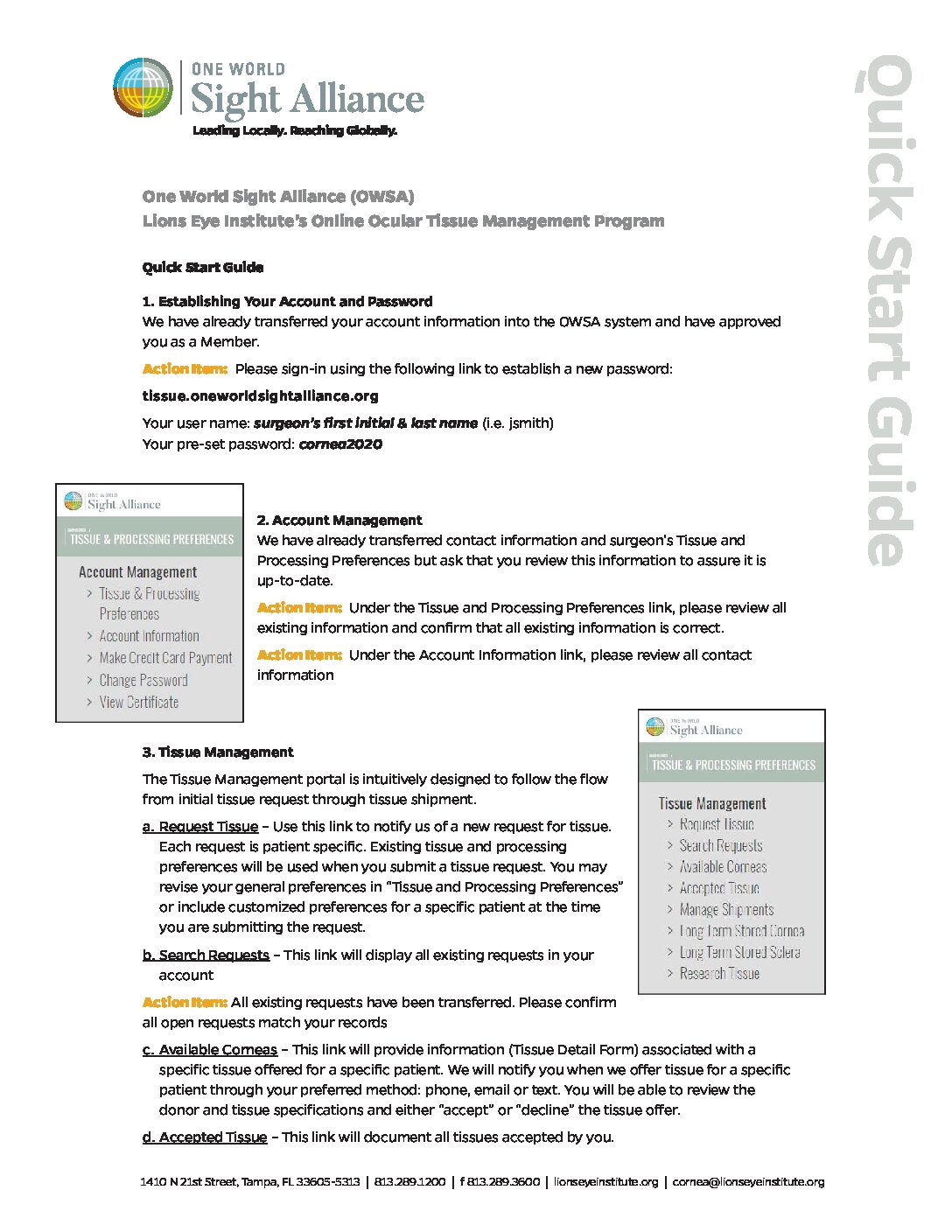
Find our entire collection of resources here. →